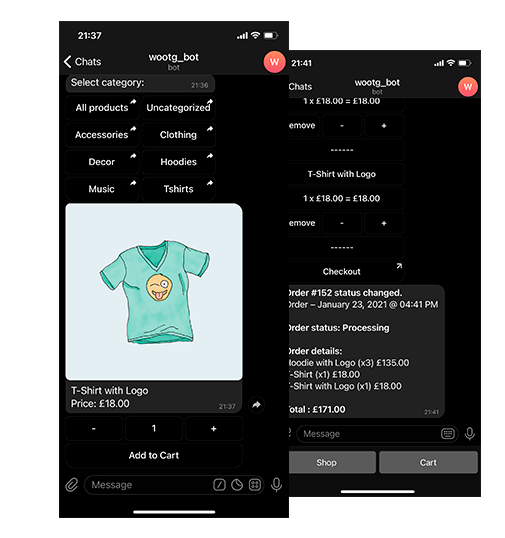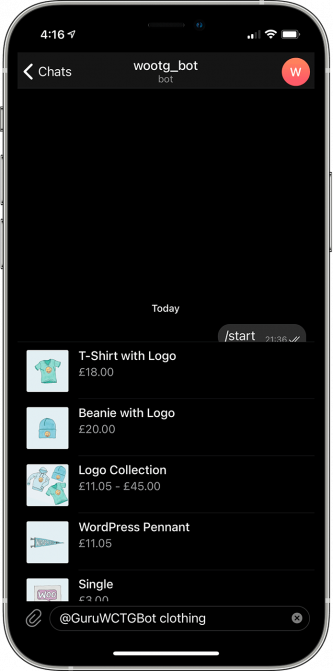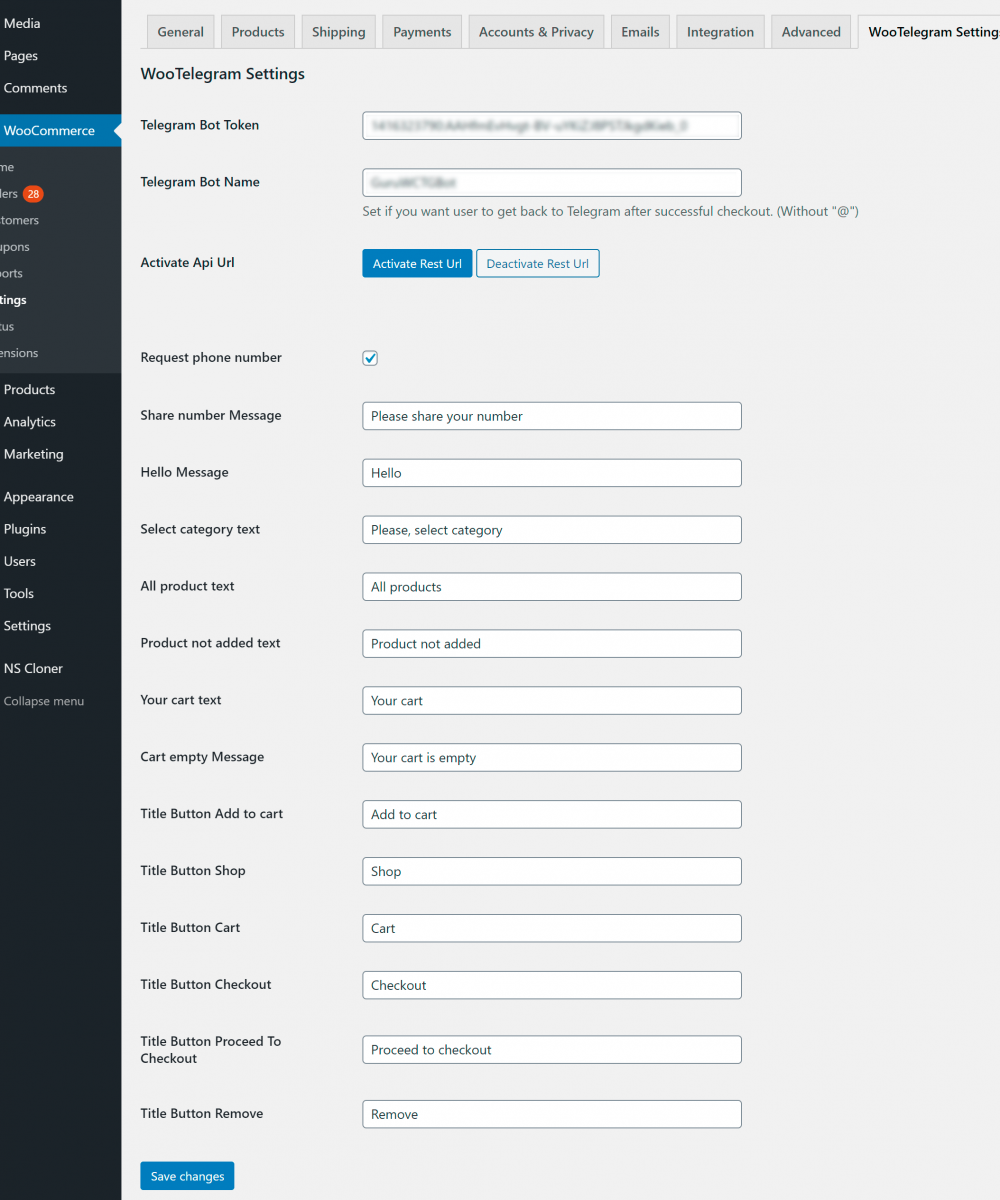It is often much more convenient for the buyer to buy something in their favorite messenger than once again to deal with an unfamiliar website or install an entire application.
And for business, this is a new platform with unique opportunities for sales and communication with its audience.